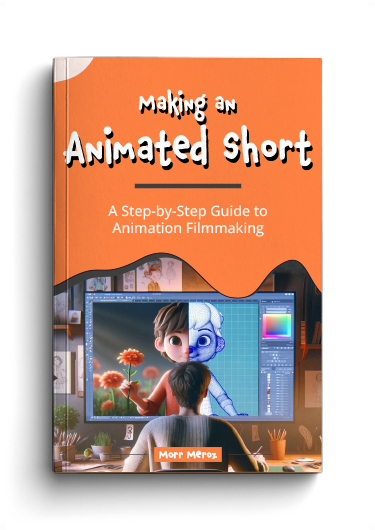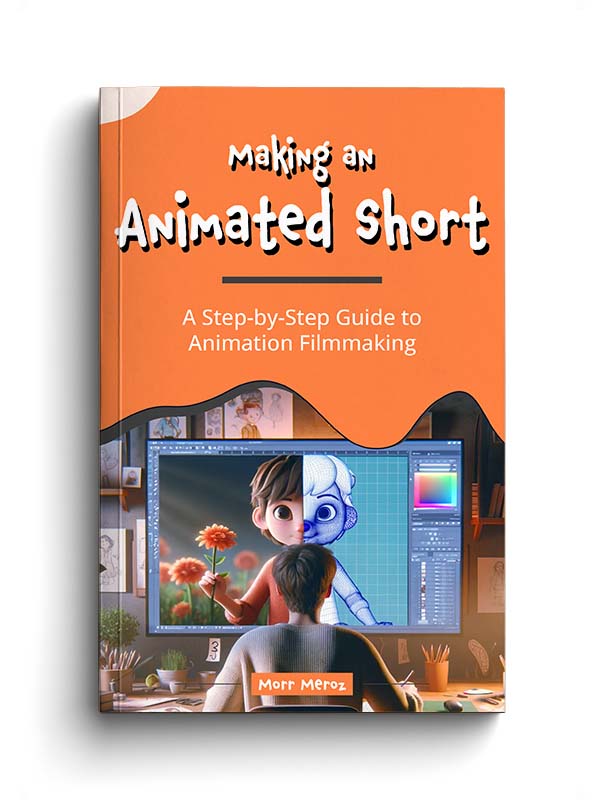During these crazy times when we find ourselves stuck at home, it’s important to try and find ways to stay productive.
This might be a good time to learn a new skill, and Bloop offers a wide variety of premium video courses for many different animation programs.
So, if animation is something you always dreamt of doing for VFX in gaming, television series, or movies, we put up this quick guide to help you get started.
We’ll go over the reasons why learning animation online is a great option, as well as which course is for you based on your experience and preferences.
First… Why online animation courses are so awesome.
Online courses have become insanely popular in recent years, and they keep getting better and better.
We’ve come a long way since the days of random YouTube tutorials. Online video courses are now highly-produced, and a very effective alternative to traditional schools.
Animation is no different.
Yes, doing a 4-year art program at a great school is awesome, but it’s not the only way to learn animation.
Here’s why you should consider learning animation with online courses:
It’s cheaper. Much cheaper.
Art schools are insanely expensive. Spending 20-50k dollars a year (while most likely getting into debt) is a huge decision, and it’s getting less and less valuable.
Online courses, even the most expensive ones, will only set you back a few hundred dollars (maybe a few thousands if you’re doing an online certificate program which takes several months to complete).
That’s still not even close to how much a traditional art college costs. This makes it much more accessible to a wide range of artists who in the past would have had to give up on their dream, or borrow a ton of money.
It’s a great test-drive
Maybe animation isn’t for you? Wouldn’t it be great to find that out before spending tens of thousands of dollars + precious years of your life?
Taking an online animation course is a cheap and efficient way to check if you’re up for the task. See if you like it.
You can always decide to pursue a degree after the fact, but this is a great way to do your research and make sure going down this path is right for you.
You don’t really need a degree anyway
One of the benefits of working in a creative industry like animation is that your work speaks loudly than any credential in your resume.
If your demo reel is good – you will be hired. No one will care what school you didn’t go to.
(Just make sure to follow our demo-reel guidelines and you’ll maximize your hiring chances.)
You can take them while working
A great thing about online courses is that you can take them in your spare time.
If you’re transitioning from a different profession, or working full-time for any other reason, you can take these courses on the weekends, evenings and lunch breaks.
You can customize your own learning path
One of the awesome things about online education is that you can combine sources from different places.
In a traditional school you have to stick to the program (usually 3-4 years) and often take a lot of courses you have no interest in, or that don’t really contribute to your personal growth path.
For example, I knew I wanted to be an animator, but I was still forced to take a mandatory Mel scripting course (a programing language). I, personally, have a very difficult time with coding, and the course was excruciating for me. It wasted a lot of my time, and I never used that coding language in my work.
With online courses, you can construct your own learning path.
Yes, our courses do include a constructed path for you to follow, but it’s only made out of things you NEED to know to animate, and nothing else. Plus, you can always skip a lesson you find irrelevant.
It’s a great way to maximize your education (while in school)
The last way online courses can benefit you is actually WHILE being a student in a traditional program.
When I went to art school I CONSTANTLY looked for online tutorials (online courses weren’t as popular back then, but there were still a few) and watched whatever I could get my hands on.
Doing that while at school really pushed my skills and motivated me to work harder and get better. School can only take you so far, and it will guide you in the right direction, but it’s up to you to make sure you push yourself to master your craft.
You can start right now. Literally.
A bonus reason to learn animation online – you can start today! No waiting for the semester to start, or waiting to hear if you’re accepted or not.
You can decide learning animation is for you right this moment, and get started within 5 minutes!
Which software should you pick?
So you’re convinced taking an online animation course is a good idea, but how do you pick which software is best for you? This might help you decide:
Who are you?
I’m a total beginner. I’ve never animated anything in my life but I always wanted to try it out.
First, no matter which software you decide to go with, I would highly recommend learning the basics. Our Animation Foundations course will help you make sure you cover your bases by teaching the basic principles of character animation. Without understanding the basics you will have a difficult time making great looking animations.
If you’re planning on making your own film, then I will also recommend our Storyboarding Foundations course, which not only teaches the basics of storyboarding art, but also covers the best software to make those boards. It’s a must-watch for aspiring filmmakers.
To finish it off we recommend our course Making an Animated Movie. The course covers the entire process of making an animated short film from start to finish. It’s a great intro to animation filmmaking, and it comes bundled with any course you buy.
After understanding the basics, it’s time to decide which software is for you.
Can you draw?
Yes: If you have decent drawing skills, the best place to start for beginners is Animate CC (formerly known as Flash), as it is relatively cheap and easy to learn, especially if you’ve used other Adobe programs in the past. Animate CC can produce very impressive high-quality 2D hand drawn animations, as well as simplistic easy-to-make animations. It is very popular among YouTubers.
No: If you’re not into drawing, my recommendation for you will be either After Effects, Character Animator, or Blender.
After Effects is great because it allows you to create a character once (or even use purchased illustrations if you don’t wanna do it yourself) and manipulate it in the program, sort of like a 2D puppet, to create the animation. No frame-by-frame drawing needed. Our After Effects course teaches exactly that, and is great if drawing isn’t your strong suit.
Adobe’s Character Animator is great because it doesn’t require any animation skills. You use a webcam and a microphone to drive the character’s performance. Like motion capture but MUCH simpler. It’s a great option for people who never animated before.
Blender is a great option because it’s free, and while it is still a fully-fledged 3D animation program, it’s not as intimidating as Maya. The fact that it’s free makes it a low-risk option for beginners who are just testing the water, and our Blender course teaches you how to get a 3D rig and bring it into the program so you can have your first experience animating in 3D even if it’s your first time.
I’ve done some animation in the past and I wanna push it further.
If you have some experience with animation, we have courses that teach the most advanced animation programs in the world. For both 2D and 3D. These courses are great for beginners as well (we teach all the basics), but the programs covered are pretty robust.
2D: For 2D we have 2 great options for taking your animation to the highest level.
The first one is Toon Boom Harmony. It’s an incredibly robust professional-level animation software, and can do pretty much anything in the realm of 2D animation. From stick figures to Disney-level results.
The program allows for hand drawn frame-by-frame animation, as well as a complex rigging system which is great for reusing pre-made assets without the need to redraw every frame. This is very common in animated TV shows.
The second option is TVPaint, which is a high-end professional animation software, focused on traditional hand-drawn animation style, like old-school Disney or Studio Ghibli.
This is a great option if you plan on focusing on hand drawn frame-by-frame animation in your project, and you want the best solution for that pipeline.
3D: For 3D we recommend either Blender or Maya, with Maya being the more advanced option.
Maya is the program I’ve been working with for years. Both in the commercial world and for my own films. It is the industry standard for 3D animation, so if you’re planning on getting into the animation industry, this is your best option.
I’m a professional animator and am looking to expand my skills.
If you already have plenty of animation experience, then my suggestion for you is to try one of the programs you haven’t used. It’ll be relatively easy for you to switch from one to another (for example, if you’re used to Maya, our Blender course will be pretty easy for you and you’ll be able to master that program in no time).
Also, it never hurts to expand some other skills, and our Storyboarding Foundations course might help you improve your storytelling skills, which are extremely important for the animation filmmaker.
You also might be interested in our course Making an Animated Movie, which covers all the different steps I took when making my latest animated short film Tasteful. Some of the steps might be trivial to you, but you might find some inspiration in seeing the filmmaking process unfolds throughout the course.
Wrap up
I hope this guide helps you navigate your way into learning animation, but if you’re not ready to spend money on courses right now, let me at least send you off with our free ebook Making an Animated Short, which takes you step-by-step through the process of making an animated short film from start to finish.
Happy learning!
Making an Animated Short (FREE ebook)
A free ebook covering the process of making an animated short film from start to finish.